Introduction
Use this guide to remove the fan from your Optoma HD20.
Tools
-
-
Twist the focal cap clockwise until it is fully extended.
-
Remove the focal cap by pulling it straight out.
-
-
-
Remove the ribbon by disconnecting it from the main circuit board.
-
Lift up the clip holding it down and pull the ribbon out.
-
-
-
Use a Phillips #1 screwdriver to unscrew the nine 4.5mm screws.
-
Use a Phillips #0 screwdriver to unscrew the three 2.5 mm screws. This will allow you to remove the metal casing.
-
-
-
Remove the two 4.5 mm screws located on either side of the VGA/SCART port using a 5 mm nut driver. This will further release the plastic backing from the motherboard.
-
-
-
Slightly rotate the motherboard clockwise. This will prevent ports from getting caught on the plastic backing.
-
Lift the plastic backing to remove it.
-
-
-
Pull the fan away from the metal housing unit.
-
Gently lift the fan up and out of the device. The fan is now removed.
-
To reassemble your device, follow these instructions in reverse order.
6 comments
Very nice set of instructions! Excellent images and identification of items to remove. Thank you!
Do you know where to get this fan for replacement? Having trouble finding a parts list.
Small fan is GB1245PKVX-8, large fan is KDE1285PTV1
I am trying to determine if the fan works or not. Should the fan come on when there is no bulb in the projector? I removed the bulb when it burned up and I am not sure whether it was due to a failed fan or simply the bulb.
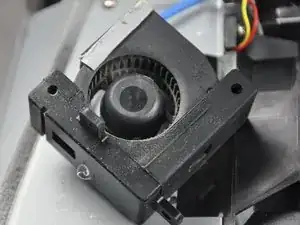
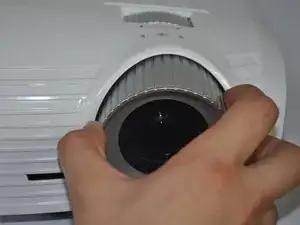





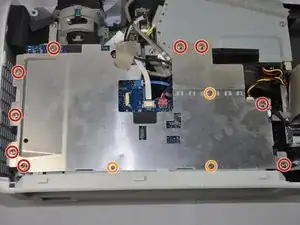

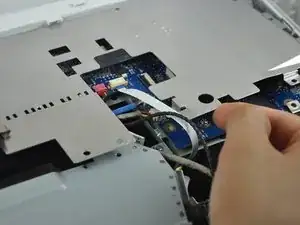
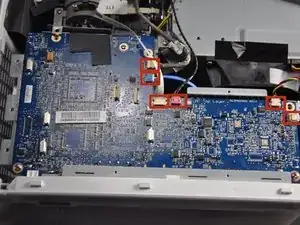
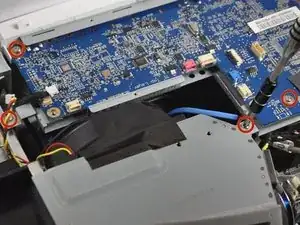
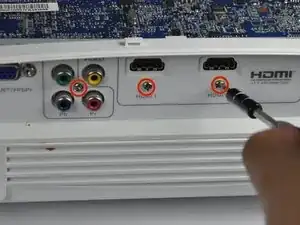




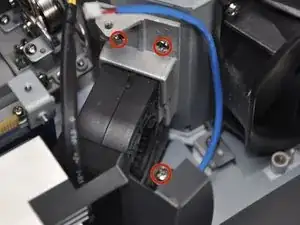



The pictures don't really do justice to how hard it is to pop the focal cap off. One actually has to pull pretty hard, I was afraid of breaking something, but it all worked out.
eislerzoltan -
you da best <3 ty for comment
Weyland Chiang -