Introduction
The guide will show you how to replace the micro USB charging port located on the bottom edge of the phone.
Tools
Parts
-
-
Power off the phone by pressing the button on the right side of the phone, it will be the smaller button.
-
Press and hold the button down for a few seconds, until the option "Power Off" appears on the screen.
-
Select "Power Off" on the screen to turn off the phone.
-
-
-
Insert a SIM card removal tool into the small hole located on the top right corner of the phone, just above the volume buttons.
-
Push the removal tool into the hole and the tray should pop out.
-
Remove the SIM tray from the phone.
-
-
-
Using a heat gun, apply slow and even heat to the edges of the back panel.
-
While heating the back panel, use a Jimmy to test if the adhesive is soft enough to allow the panel to separate from the device.
-
Carefully detach the back panel, using opening picks to hold the panel apart from the device.
-
Once most of the edges are separated from the device, attach a suction cup to the back panel.
-
-
-
Press the suction cup to the back panel to secure it.
-
With the help of the suction cup, pull up on the panel to completely detach it from the device.
-
-
-
Using a PH000 screwdriver, remove the following seven screws circled with red and orange:
-
Four (longer) PH000 screws
-
Three shorter PH000 screws
-
Once all of the screws are removed, proceed to using a plastic spudger to pry the metal cover off.
-
There are two clips near the bottom, right above the battery, so start by prying on the bottom edge of the plate.
-
-
-
Once the metal cover is removed, locate the battery connector wire, which clips into the motherboard.
-
Using a plastic spudger, gently pry on the clip to release it.
-
-
-
On the battery, locate a clear tab. This will be used to pull the battery out.
-
Firmly grasp the clear tab and pull up and away from the phone to remove the battery.
-
Continue to pull slowly on the battery, until it is completely free from the phone.
-
-
-
Using a PH #000 screwdriver, remove the 8 screws from the motherboard, circled red in the diagram.
-
Once all the screws have been removed, use the plastic spudger to pry the metal cover off.
-
-
-
With the battery removed and the metal covers off, disassembly can continue.
-
Using the plastic spudger, locate the rear-facing camera and unclip it. Once unclipped, set the camera aside.
-
Using the spudger, pull off the wire connector, circled red in the diagram, and push it away.
-
-
-
Using the plastic opening tool pry the upper motherboard. Carefully pry it up until you can safely remove the upper motherboard completely.
-
On the bottom left hand side of the phone, you will see a small screw. Use the PH #000 to remove that screw.
-
-
-
After removing the Phillips head screw, you will need to remove a black wire. Use a spudger to unclip the cable first.
-
Pull back on the ribbon-cable as shown in the image. This is connected to both the charging port and the vibration module (which is similar to a small watch battery).
-
Gently pry the vibration module out with a plastic opening tool. Be gentle, for it is adhered to the phone.
-
-
-
Once the vibration module is out, pull up carefully on the cable as the charging port is attached with adhesive.
-
After carefully pulling the port and vibration module, it should now be free from the phone and can be replaced.
-
To reassemble your device, follow these instructions in reverse order.
7 comments
So how do you replace the part with a new one? Says in the top description "no parts required"
Robin -
I had to reuse the vibration motor de- and solder it back on, because it is not included in the spare part.
Watch for the silence switch when you reasamble the phone. I had to unscrew the upper bord again because i didn't payed atention to it and it was locked. Also the mic is covered on the replacement part. Don't forget to remove the yellow "flag" there.
OxKing -
I replaced USB flex port, now working, but now phone dont recognize SIM card..what i must check? Thanks for any help
What is the price of charging port with vibrator module

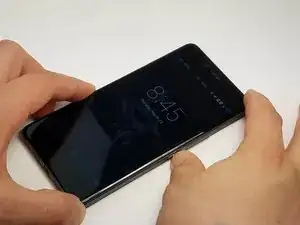

















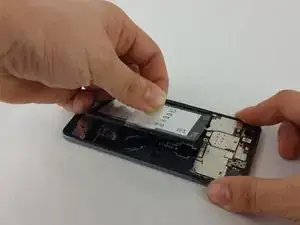













There is absolutely no reason to remove the sim tray, we're not removing the motherboard.
Dennis Meerveld -
You could at least save your SIM cards (and uSD card) some of the unnecessary heat treatment that way.
S K -