Introduction
Use this guide to replace a damaged rear glass on your OnePlus Nord.
You’ll need replacement adhesive to reattach components when reassembling the device.
Tools
-
-
Switch off your phone.
-
Heat an iOpener to loosen the adhesive beneath the rear glass. Apply the iOpener for at least two minutes. If you have a heatbed with precise temperature control (like any FDM 3D printer with heatbed) 45°C is enough. You might want to repeat this step several times during the rear glass removal.
-
-
-
Apply a suction cup to the back of the phone, as close as possible to the center of the right edge.
-
Pull on the suction cup to create a gap between the rear glass and the frame.
-
Insert an opening pick into the gap.
-
-
-
Slide the opening pick along the edge to the bottom right corner.
-
Leave the opening pick in its place to prevent the adhesive from resealing.
-
-
-
Insert a second opening pick under the bottom right corner.
-
Slide the opening pick along the edge to the top right corner.
-
Leave the opening pick in its place to prevent the adhesive from resealing.
-
-
-
Insert a third opening pick under the top right corner of the back cover.
-
Slide the tip of the opening pick along the edge of the phone to the top left corner to cut the adhesive.
-
Leave the opening pick in the top left corner to prevent the adhesive from resealing.
-
-
-
Insert a fourth opening pick under the top left corner.
-
Slide the opening pick along the edge to the bottom left corner to cut the adhesive.
-
Leave the opening pick in its place to prevent the adhesive from resealing.
-
-
-
Insert a fifth opening pick under the bottom left corner.
-
Slide it along the the edge to the bottom right corner to cut the remaining adhesive.
-
Secure the new back cover with pre-cut adhesive or double-sided adhesive tape.
To reassemble your device, follow these instructions in reverse order. Apply new adhesive where necessary after cleaning the relevant areas with isopropyl alcohol (>90%).
Repair didn’t go as planned? Try some basic troubleshooting, or ask our Answers community for help.


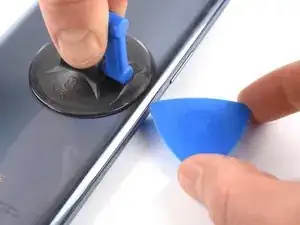
















I needed 4 hands to do this. And good light to see the gap.
Roger Bratseth -