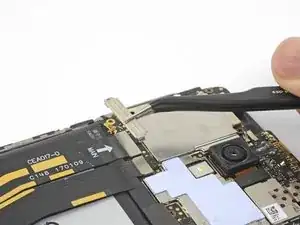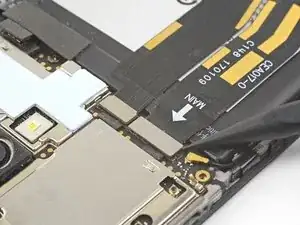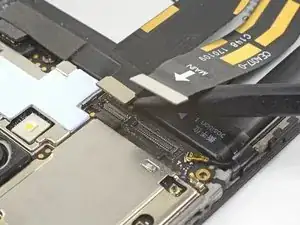Introduction
Prerequisite guide only! Steps to disconnect the interconnect cables from the motherboard.
Tools
-
-
Use the point of a spudger to pry up and disconnect the interconnect flex cable from the motherboard, which is located above the battery.
-
Repeat the process to disconnect the daughterboard flex cable from the motherboard.
-
Conclusion
To reassemble your device, follow these instructions in reverse order.