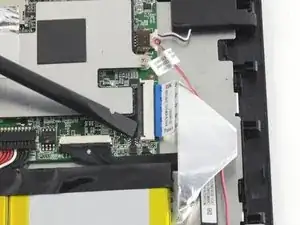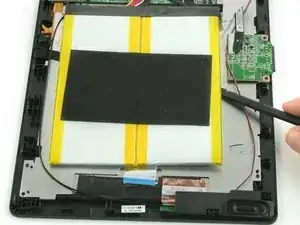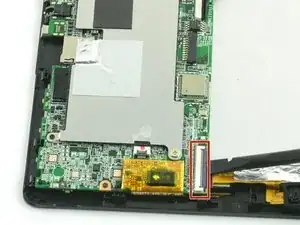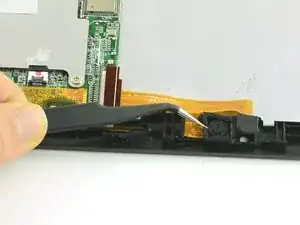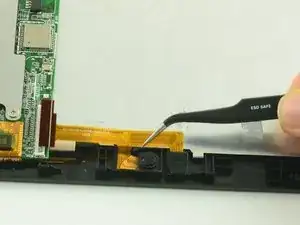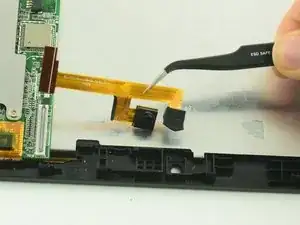Introduction
In the One Education Infinity:One laptop, the front and rear facing cameras are one component. If you are experiencing performance issues with either camera this guide will help you replace them.
Tools
-
-
Use a spudger to lift the black tab on top of the ZIF connector.
-
Slide the ribbon cable out of the connector.
-
-
-
Use a spudger to flip up the black retaining flap on the ZIF connector.
-
Pull the folded ribbon cable straight out of the connector.
-
-
-
Use a spudger to flip up the black flap on the camera's ZIF connector.
-
Pull the ribbon cable straight out of the connector.
-
Conclusion
To reassemble your device, follow these instructions in reverse order.