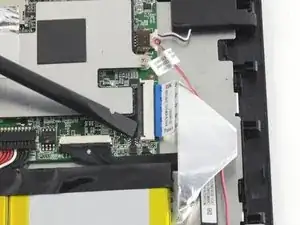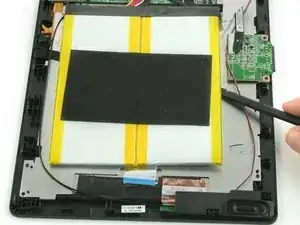Introduction
This guide will detail how to safely remove the battery from the One Education Infinity:One laptop.
Tools
-
-
Insert a Jimmy or other prying tool into the seam between the screen and back case.
-
Trace around the edges until all clips are released.
-
Lift the back case away from the tablet.
-
-
-
Use a spudger to lift the black tab on top of the ZIF connector.
-
Slide the ribbon cable out of the connector.
-
-
-
Use a spudger to flip up the black retaining flap on the ZIF connector.
-
Pull the folded ribbon cable straight out of the connector.
-
Conclusion
To reassemble your device, follow these instructions in reverse order.