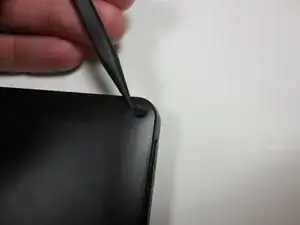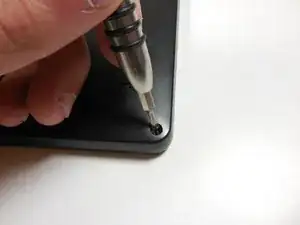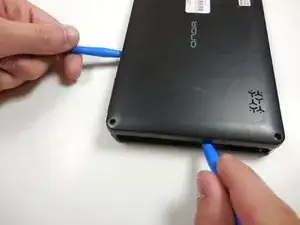Introduction
This guide will show you how to replace the front facing-camera assembly of the Onda V701. The front facing-camera is the only camera on the device and replacing it is a very easy process.
Tools
-
-
Starting at one corner, gently pry the back panel assembly from the screen assembly using two plastic opening tools.
-
Slide the opening tools around the perimeter of the device to separate the back panel assembly from the screen assembly.
-
-
-
Disconnect the two ribbon connectors by flipping the gray tabs up with a fingernail or a spudger.
-
Remove the ribbon cables.
-
-
-
Flip the gray locking tab of the ribbon connector up using a spudger.
-
Remove the ribbon cable from the connector.
-
Conclusion
To reassemble your device, follow these instructions in reverse order.