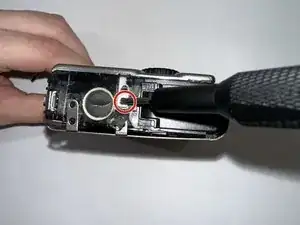Introduction
The device being repaired is the Olympus Stylus 1030 SW. The goal of this guide is to remove and replace the flash assembly. Before starting to disassemble your camera make sure it is powered off and the battery is removed.
Tools
-
-
Remove the three screws in the corner of the front plate using a Phillips #00 screwdriver.
-
Lift up on the plate until it comes off the rest of the camera.
-
-
-
Use the Phillips #00 screwdriver to remove the two screws on both of the side plates of the camera.
-
-
-
Turn the camera so the short side without the av port is facing you.
-
Remove both of the screws on this side using the Phillips #00 screwdriver.
-
Remove the front case.
-
-
-
Face the camera so the short side with the AV port facing you. Use your Phillips #00 screwdriver to remove the single screw.
-
Turn your camera so the other short side is facing you. Use the Phillips #00 screwdriver to remove the two screws on the silver parts.
-
Face the bottom of your camera towards you and remove the single screw using the Phillips #00 screwdriver.
-
-
-
Open the battery door and use your Phillips #00 screwdriver to remove the screw in the middle of the opening.
-
Use the spudger to pry at the rear case until it comes off.
-
-
-
Flip the camera so the front is facing you.
-
Use your Phillips #00 screwdriver to remove the three screws located in the corners on this side.
-
-
-
Turn the camera so you are looking at the top.
-
Use your Phillips #00 screwdriver to remove the single screw.
-
-
-
Use your spudger to gently pry at the side of the LCD screen and the cover over it.
-
Gently take it apart, using caution with the motherboard and battery.
-
-
-
Pull the foam to the side gently and use your Phillips #00 screwdriver to remove the single screw.
-
-
-
Use your Phillips #00 screwdriver to remove the two screws holding the wires to the flash assembly.
-
To reassemble your device, follow these instructions in reverse order.