Introduction
Use this guide to replace the LCD.
Tools
-
-
Remove the black front panel by sliding it towards the lens and then pulling it up off of the camera.
-
-
-
Remove the three Phillips #00 screws from the front of the camera.
-
Using a spudger, lift the two tabs to separate the case—one tab on top and one tab on the right side.
-
-
-
Using a plastic spudger, lift up the black clips.
-
Still using the plastic spudger, detach the gold connector strip and white connector strip.
-
Using both hands, pull the camera apart into two pieces.
-
Conclusion
To reassemble your device, follow these instructions in reverse order.










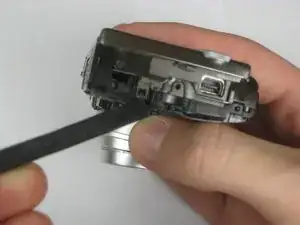
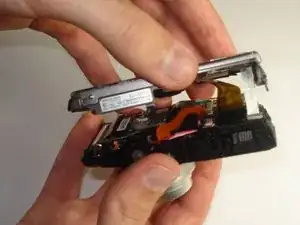


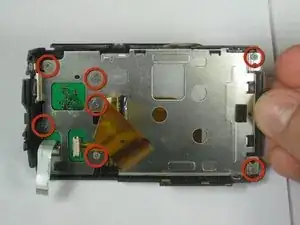
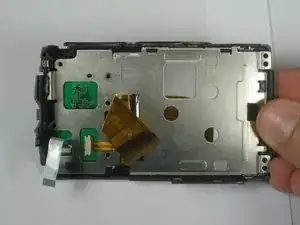


Put a notice on here that the screws are very small and are easy to misplace while disassembling device. Also, while disassembling the device there was only one screw present, where the guide suggested there were three.
Curtis Reedy -