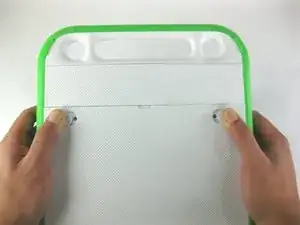Introduction
Use this guide to replace a broken or dead battery.
-
-
Pull the lock tabs towards the green outer edges of the laptop.
-
Hold the left lock tab in the unlock position until the battery is completely removed in the next step.
-
Conclusion
To reassemble your device, follow these instructions in reverse order.