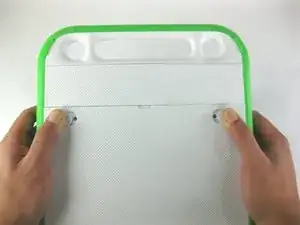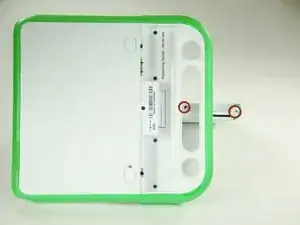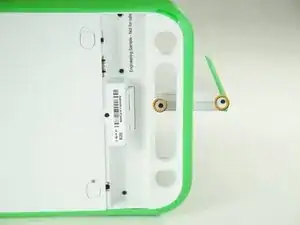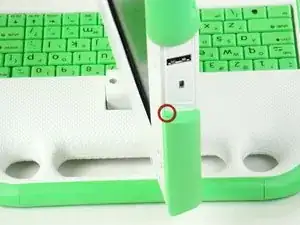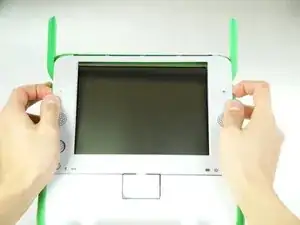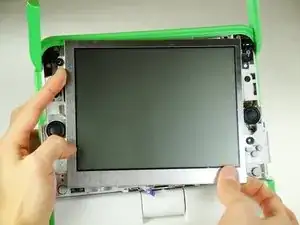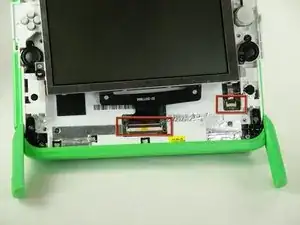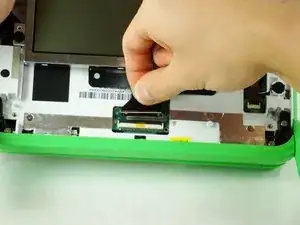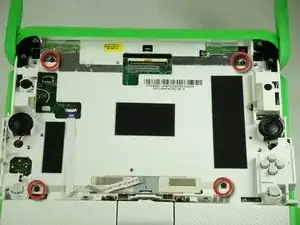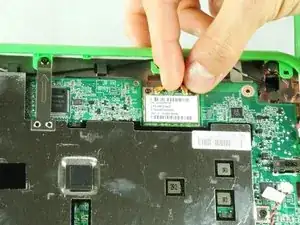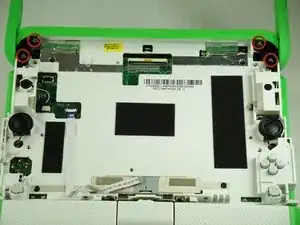Introduction
How to replace the two antenna on the OLPC XO-4 Touch.
Tools
-
-
Pull the lock tabs towards the green outer edges of the laptop.
-
Hold the left lock tab in the unlock position until the battery is completely removed in the next step.
-
-
-
Remove the two 4mm Phillips #1 screws underneath the screen on the right-hand side.
-
Rotate the screen 180° and remove the other two screws.
-
-
-
Remove the green side panel by pressing down on the small green button on the top and sliding the panel up.
-
Repeat the step above for the panel on the other side.
-
-
-
For each ribbon cable, lift up the black connector and gently pull the ribbon cables out by the plastic tabs.
-
-
-
Rotate the top half of the laptop so that the back cover is facing you.
-
Pull up the tabs on the lower part of the back cover and pull it down and away from the antennas.
-
Remove the back cover by gently lifting it off of the laptop.
-
-
-
Unscrew the four black 4mm Phillips #1 screws holding the metal cover on.
-
Remove the metal cover by gently lifting it out of the laptop.
-
-
-
Flip the top part of the laptop over so that you are looking at the front.
-
Unscrew the two 12.7mm Phillips #1 screws on each antenna ear clamp.
-
Remove the two outer clamps.
-
-
-
Remove the antenna wires from the black tabs.
-
On the front side of the laptop, carefully pull the wire through the hole and out.
-
Remove the antenna from the laptop.
-
To reassemble your device, follow these instructions in reverse order.