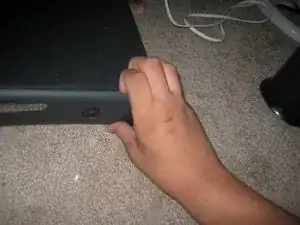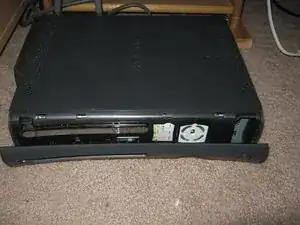Introduction
READ ME: This guide has been archived by the author due to the age of this guide, and the fact this 360 is no longer around. I will not be updating this guide further. I have moved on from this guide but I feel like this could still help someone so I am keeping it around.
Game stuck in your Xbox 360? Here's a way that may work to remove it, in lieu of voiding the warranty (if the console is still under warranty).
Tools
-
-
With the faceplate off of the 360, find a small hole on the front of the 360 without the faceplate and stick a paperclip in the hole. This will be found under the X relative to the faceplate on the system.
-
-
-
Reinstall the faceplate on the system. To do this, put even pressure on all parts of the faceplate until it is completely flush with the console.
-
To reassemble your device, follow these instructions in reverse order.
2 comments
will this work for elite 250 gug
I have my xbox here but in the pictures I think I have a upgraded xbox 360 and it does not have some of the buttons it had on the pictures but I can't find a place to un clip the face of it
Maddy -