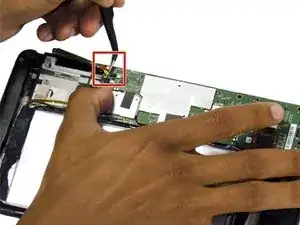Introduction
Use this guide to replace the motherboard in your Nvidia Shield Tablet.
Tools
-
-
Set the tablet so the buttons, microSD, and stylus port are facing you.
-
Open the microSD slot.
-
Using the flat end of the spudger tool, carefully pry open the case starting from the microSD slot, slowly sliding the spudger along the inside edge of the case.
-
-
-
As you remove your case, be aware of small clips along the edges.
-
Finally, set the old casing aside.
-
-
-
Use a pair of tweezers to disconnect the three black antenna cables from the motherboard.
-
Use the flat end of the spudger tool to carefully pry up the motherboard.
-
-
-
Desolder the positive and negative battery cables from the motherboard.
-
The motherboard should now come free.
-
To reassemble your device, follow these instructions in reverse order.
9 comments
Where do you obtain a new motherboard?
The real question is more about how to find a new shield tablet motherboard ??
where can i buy the motherboard