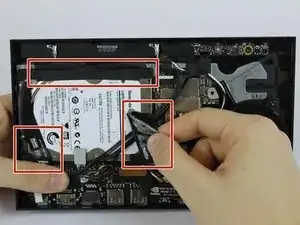Introduction
The hard drive can be replaced if the user wants to upgrade with a hard drive with more memory. It will also need to be replaced if the memory in the current hard drive becomes corrupted.
Tools
To reassemble your device, follow these instructions in reverse order.
7 comments
How can I get a replacement sata cable? My tore when trying to replace with ssd.
3_D -
This guide completely skips over the details on how to disconnect the cables. This is by far the trickiest part of this operation. The fact that the commenter above tore his SATA cable is proof that crucial steps of this procedure are missing!
This Fails to Mention The lower end version of the Nvidia Shield Console(16GB Storage) Is missing the cable that goes to the HDD and even the and even the soldering mounts to put a HDD in a 16GB version.
-B