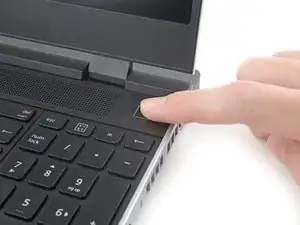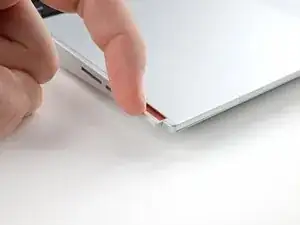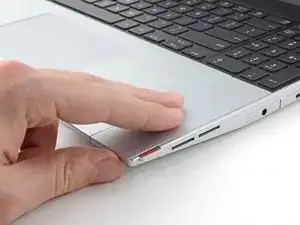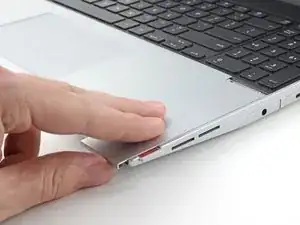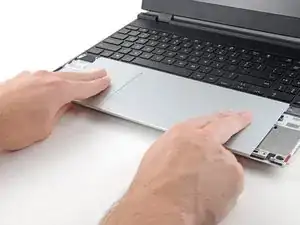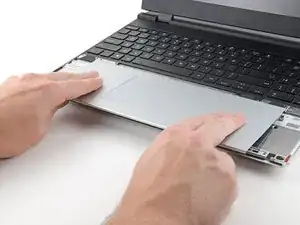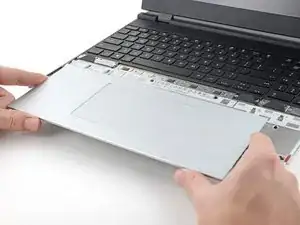Introduction
Prereq for removing the keyboard and numpad.
-
-
Use your fingers to slide the touchpad spacer toward the bottom edge of the laptop and unclip it.
-
Lift the touchpad spacer off the laptop and remove it.
-
-
-
Use your fingers to slide the touchpad toward the bottom edge of the laptop and disconnect it.
-
Lift the touchpad and remove it.
-
Place the touchpad flat on its cutout so its clips are properly aligned.
-
Press the touchpad down and slide it into place so it lines up evenly with the bottom edge of the laptop.
-
-
-
Grip the two pull tabs along the bottom of the keyboard.
-
Lift the pull tabs until the keyboard magnets release.
-
Remove the keyboard.
-
-
-
Grip the pull tab at the bottom of the numpad.
-
Lift the pull tab until the numpad magnets release.
-
Remove the numpad.
-
To reassemble your device, follow these instructions in reverse order.