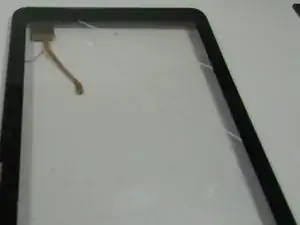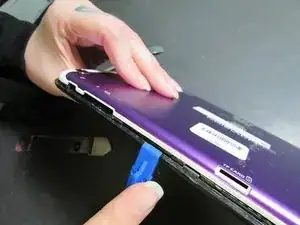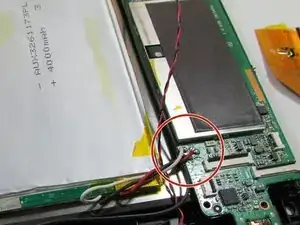Introduction
This repair may take some time because you have to remove everything in the device in order to access the screen and adhesive is used to keep the screen attached to its frame.
Tools
-
-
Use a Heat Gun to heat the sides of the device and loosen the adhesive.
-
Pry up the the back of the device.
-
-
-
Follow the instructions for the following replacement guides to get under the touch screen: Camera Replacement; Headphone Jack; Charging Port; and Battery Replacement.
-
-
-
Use the Heat Gun to heat the adhesive between the screen and edge protector.
-
Pry the two pieces apart.
-
Conclusion
To reassemble your device, follow these instructions in reverse order.