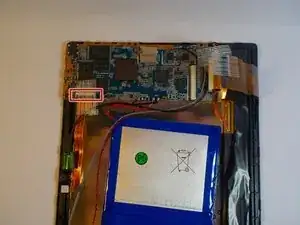Introduction
This guide will show you how to remove the front and rear cameras. The front and rear cameras must be replaced together.
Tools
-
-
Place the plastic opening tool between the front and rear cover and pry up on each corner of the cover.
-
Conclusion
To reassemble your device, follow these instructions in reverse order.