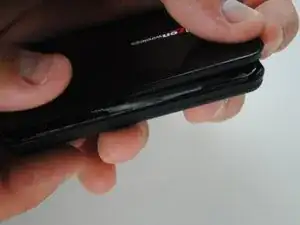Introduction
Connection problems may occur with this device due to a faulty or broken antenna. You can contact your service provider or search online to purchase a new antenna to replace. This guide give instructions on how to replace antenna.
Tools
-
-
Place your finger on the back of the battery located near the edge of the device.
-
Push your finger into the battery and lift up to pop the battery out of the device.
-
-
-
To disconnect the antenna, pull up on the antenna's connection to the circuit board until it pops off.
-
-
-
Carefully pull out the antenna along the edge of the device.
-
There is adhesive applied to the antenna, so it may not easily detach.
-
-
-
Apply double-sided stick tape to the inner top and bottom halves of the device along the seam that was previously unsealed.
-
Snap the two halves together along the adhesive line to reconnect it as it previously was.
-
With a new antenna, your device should be transmitting a signal as expected. Keep in mind that you will need adhesive tape to keep the device firmly together.