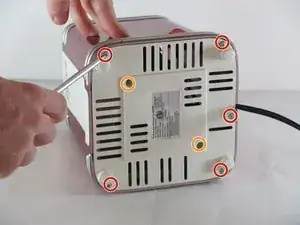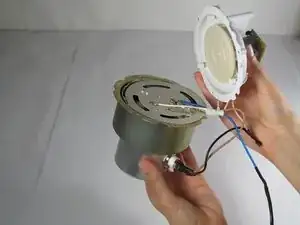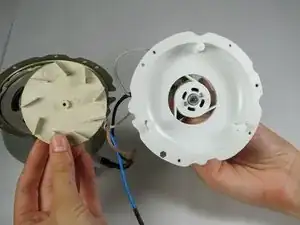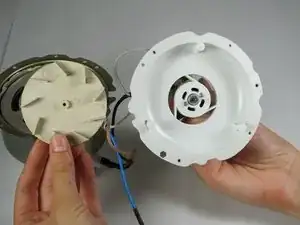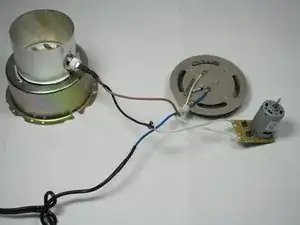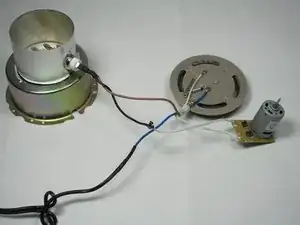Introduction
Tools
-
-
Lay the popper on its side.
-
Remove the five 12mm Philips #2 screws around the perimeter of the base with the Phillips #2 screwdriver.
-
Remove the two 15mm Philips #2 screws in the center of the base with the Phillips #2 screwdriver.
-
-
-
Flip the base over to view the interior of the base panel.
-
Unscrew the two 10 mm Philips #2 screws from the base panel.
-
Remove the base and set it aside.
-
-
-
Locate the power switch connected to the side of the housing.
-
Pinch the sides of the power switch.
-
Push the power button up and out of the housing.
-
-
-
Remove the wires connected to the power switch that should be detached from the housing.
-
Gently pry the wires loose from the power switch with the plastic opening tool.
-
-
-
Remove the power switch from the housing unit.
-
You can now replace the power switch, if necessary.
-
-
-
Gently remove the heating component from the popper.
-
Unscrew the four screws (11mm Philips #2 screws) that connect the white top to the housing.
-
-
-
Visually check the wires for frayed wires.
-
Make sure that the wires are completely connected to a port.
-
-
-
If you see a wire that is not connected, solder it back into place.
-
Also, use a digital multi-meter to check to make sure there is a current through the wire. If the meter does not read, you might need to replace all the wires.
-
To reassemble your device, follow these instructions in reverse order.