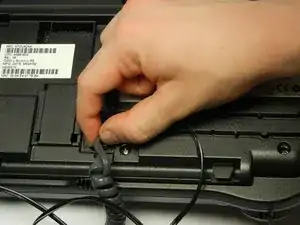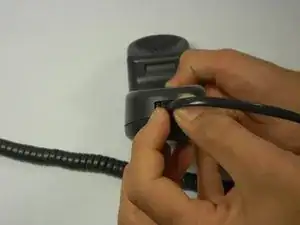Introduction
This guide will help you replace the handset in your Nortel Networks i2004 IP telephone. You may need to replace your handset if the microphone or speaker is not working.
-
-
Turn the phone over to view the underside, where the handset cord connects.
-
Disconnect the handset cord from the back of the telephone by squeezing the clip and pulling it straight out.
-
-
-
Disconnect the telephone cord from the handset by squeezing the clip and pulling it straight out.
-
-
-
Connect the new handset by squeezing the clip attached to the phone cord and sliding the cord into the bottom slot of the phone.
-
Conclusion
To reassemble your device, follow these instructions in reverse order.