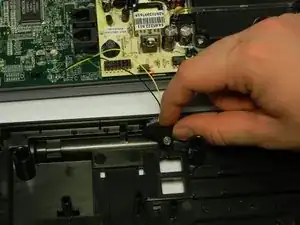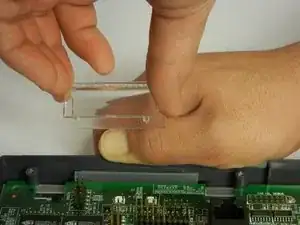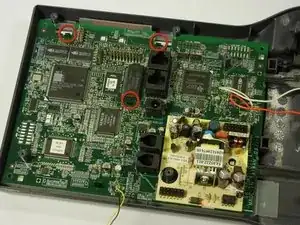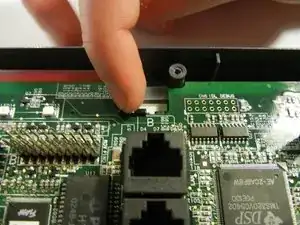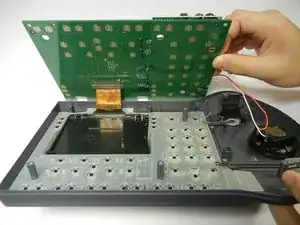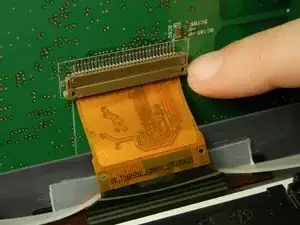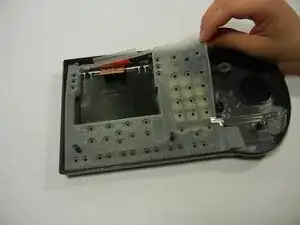Introduction
If some buttons are not working on your phone, use this guide to replace them.
Tools
-
-
Disconnect the rubber piece by pulling it out of the slot, freeing the back cover completely.
-
-
-
Lift out the speaker and set it away from the tray that holds it.
-
Then remove the black plastic tray at the bottom by lifting it straight up.
-
-
-
Pull the gray plastic casing away from the circuit board as you remove the clear, curved, plastic piece straight up.
-
-
-
There are three clips on the circuit board to un-clip.
-
Unclip both back black clips with your fingertips.
-
Push the middle black clip towards the bottom of the picture with a flathead screwdriver.
-
-
-
Lift the edge of the circuit board over the phone case and slightly up, so the bottom of circuit board can be viewed.
-
-
-
Push down each brown clip on either side of the brown metal strip using your fingertip.
-
Detach the circuit board from the brown ribbon.
-
-
-
Press the broken button from the front of the phone.
-
Remove the broken button through the back.
-
To reassemble your device, follow these instructions in reverse order.