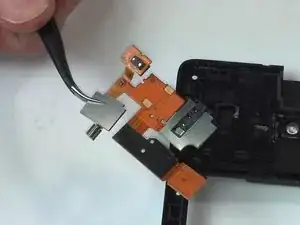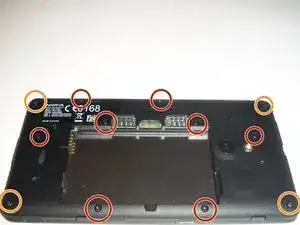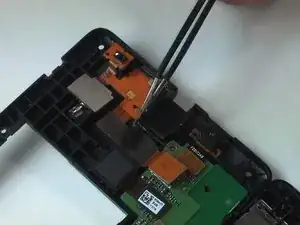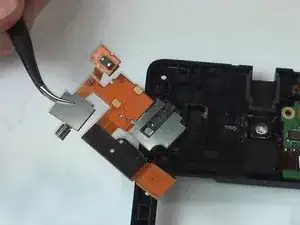Introduction
Use this guide to...
Restore your ability to receive silent phone calls by replacing a malfunctioning vibrator.
Listen to your favorite tunes while at the gym by replacing a faulty headphone jack.
Take superior quality pictures at night by replacing the camera flash components.
Tools
-
-
You will first need to separate the back cover from the device.
-
Gently pry open each side of the device at the indicated locations. It is best to use a plastic opening tool or similar tool.
-
-
-
To access the inner components of the device, remove the various screws. Keep them separate, and organize them by size.
-
The locations of the T5x3.4mm screws are indicated in the picture.
-
The locations of the T5x4.1mm screws are indicated in the picture.
-
-
-
Use the plastic opening tool to gently pry the device apart.
-
There are flaps on both sides of the phone as indicated in the picture. This is what you will need to pry apart.
-
-
-
With tweezers, gently undo the motherboard connector for the vibrator, headphone jack and camera flash assembly.
-
-
-
With tweezers, gently pry upward on the rectangular metal piece on the back of the camera flash.
-
To reassemble your device, follow these instructions in reverse order.