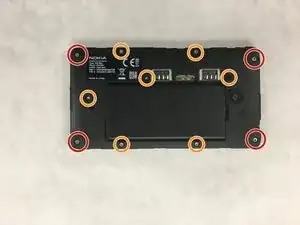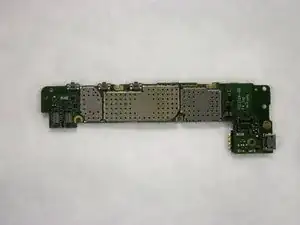Introduction
Is your Nokia X unable to connect to a USB charger? This guide will shows how to replace a faulty USB port.
Tools
-
-
Remove the back cover of the device by applying light pressure toward the outer rim and display.
-
-
-
Remove 7 (size 4 M1 4*3.5) and 4(size 6 M2 6*4.5) screws using P5 hex screwdriver.
-
The M2 screws are shown in red.
-
The M1 screws are shown in orange.
-
-
-
Gently separate the display from the chassis.
-
Slowly spread the display and chassis until the inside of the device is reachable.
-
-
-
Again, using a spudger tool, release the rear facing camera from the light swap display.
-
Carefully remove the light swap display from the chassis by applying pressure to the circuit board.
-
-
-
Using a soldering iron, desolder they broken USB port.
-
Solder your replacement USB port onto the light swap package.
-
To reassemble your device, follow these instructions in reverse order.
One comment
my mobile usb port no pls replacement