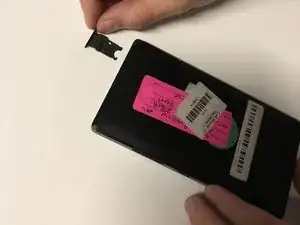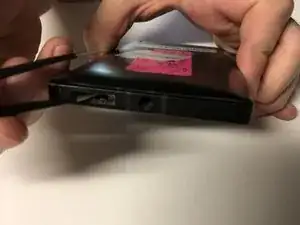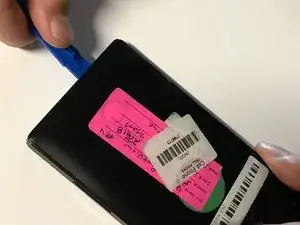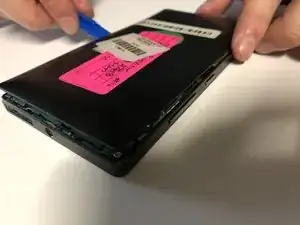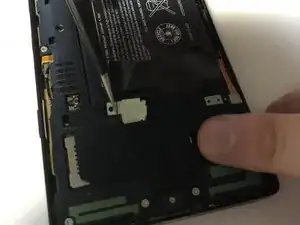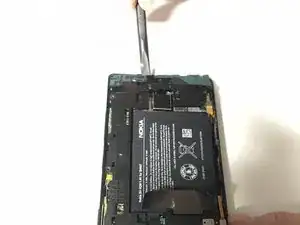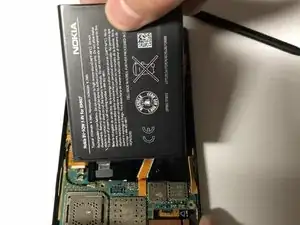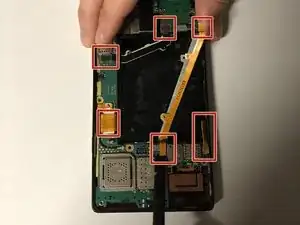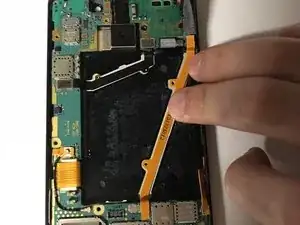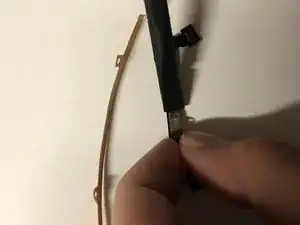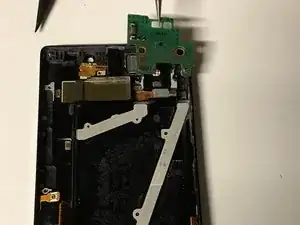Introduction
By reading this guide you will have a better understanding of how to disassemble your phone so as to reach the vibration module located directly behind the daughter engine board.
Tools
-
-
Place tweezers or an opening tool in the SIM card slot and push upwards until the back panel pops out.
-
-
-
Wedge a plastic opening tool between the two panels. Slide it along each side of the phone to completely remove the back panel.
-
-
-
Use the flat end of a spudger to disconnect the camera connectors.
-
Pull the camera up and out to remove it from the phone.
-
-
-
Use the flat end of a spudger to pry up the orange flex cable underneath the battery.
-
Remove the orange flex cable from the phone.
-
-
-
Use the flat end of a spudger to disconnect both ends of the antenna cable from the motherboard.
-
Remove the antenna.
-
-
-
Use tweezers to grab the adhesive that is under the LTE flex cable and pull it outwards and towards the bottom end of the phone.
-
-
-
Use the pointed end of the spudger to pry up the daughterboard.
-
Use tweezers to lift the daughterboard out of the phone.
-
-
-
Use tweezers to continually lift the module and flex up off of the adhesive.
-
Pull up until the vibration module is completely removed.
-
To reassemble your device, follow these instructions in reverse order.