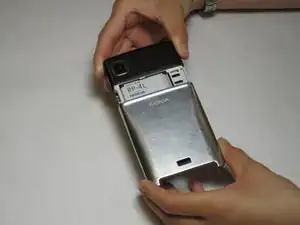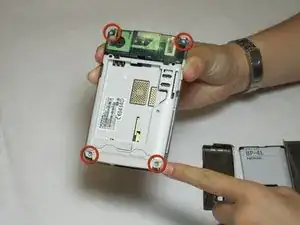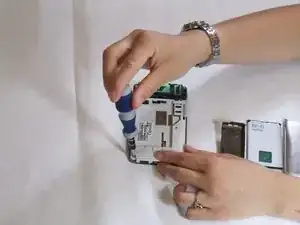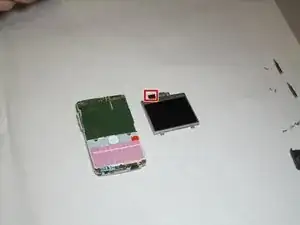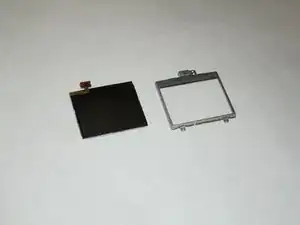Introduction
Use this guide to replace the Nokia E61i screen.
Tools
-
-
Remove the back cover to access the battery. Press the tab on the bottom of the cover.
-
Slide the back cover downwards off of the phone while pressing the tab down.
-
-
-
Remove the four screws that secure the front cover to the rest of the phone using a T7 screwdriver.
-
-
-
Take off the casing and keyboard.
-
Remove the screws while holding the screen in place using a Torx T6 screwdriver.
-
Remove the single screw while holding the screen in place using a Torx T5 screwdriver.
-
Lift the ribbon off of the contact with the motherboard.
-
-
-
Gently pull the screen off of the phone.
-
Be sure not to rip the sticker that connects the display and the motherboard.
-
Pull the silver case off to completely free the cracked or damaged screen.
-
To reassemble your device, follow these instructions in reverse order.