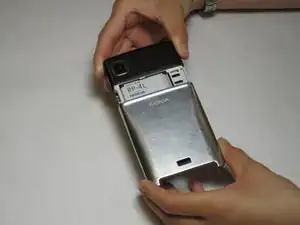Introduction
If your Nokia E61i has lost its ability to charge, shuts down unexpectedly, or you just need to take out the battery for an upgrade, this guide will help you replace it.
A phone needs a functional battery to operate. Once you have charged your phone a considerable number of times, the battery life will begin to decrease. If you are having problems with your phone not turning on, or your battery life draining, this most likely is a sign it needs to be replaced.
The Nokia E61i has a removable battery so it should not be dangerous but make sure to power down your device and read about swollen batteries before you begin as a precaution.
-
-
Remove the back cover to access the battery. Press the tab on the bottom of the cover.
-
Slide the back cover downwards off of the phone while pressing the tab down.
-
To reassemble your device, follow these instructions in reverse order.