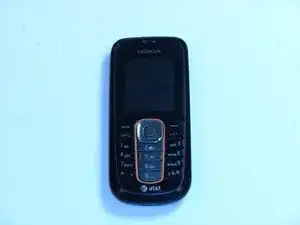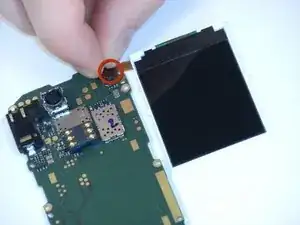Introduction
This guide will show how to replace the camera in a Nokia Classic 2600c-2b model phone. The camera of the phone allows the phone to take pictures. The phone camera is made out of glass and other fragile materials which can break easily so do make sure that you handle the camera component with care as to not break it. Also be careful when removing the battery as it does contain lithium ion, which can become flammable if punctured or if it is damaged in any way.
Tools
-
-
Press down on the button located at the bottom of the phone, using the center ridge as a guide.
-
Pull the phone apart from the bottom, keeping the button pressed down.
-
-
-
Remove the back cover to expose the battery. Put the plastic cover in a safe location for later.
-
-
-
Place a finger or plastic opening tool in the gap between the battery and the phone.
-
Gently lift the battery out by putting your finger in the small indent.
-
-
-
Locate the plastic latches on the left and right sides of the phone.
-
Insert the plastic opening tool or a fingernail into each latch and pry them open individually.
-
-
-
Turn the faceplate so the number pad faces downward.
-
Lift the number pad out of the faceplate.
-
-
-
Locate the orange ribbon tape connecting the metal display plate to the motherboard.
-
Lift the black latch attaching the tape to the motherboard.
-
Gently pull the tape out of the latch slot to remove the metal display.
-
-
-
Using the plastic opening tool, gently pry off the motherboard from the plastic shell. Place the metal display in a safe location for reassembly.
-
-
-
Turn the motherboard over and locate the orange ribbon tape connecting the display to the motherboard.
-
Gently pull the tape up to remove the display.
-
-
-
Locate the camera component in the plastic shell removed from underneath the motherboard (It is one piece).
-
Gently pull out the camera component using either a finger or plastic opening tool.
-
To reassemble your device, follow these instructions in reverse order.