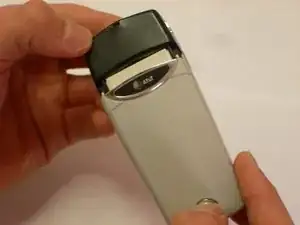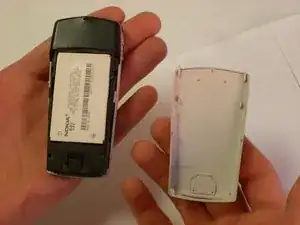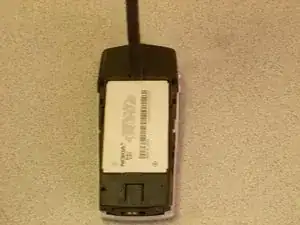Introduction
This guide shows you how to remove the battery in case of needed replacement.
Tools
-
-
Depress the button with your finger.
-
While the button is depressed, slide the back cover off of the phone.
-
-
-
Place the phone so that the battery is face up.
-
Insert a screwdriver or spudger into the crevice above the battery.
-
Conclusion
To reassemble your device, follow these instructions in reverse order.