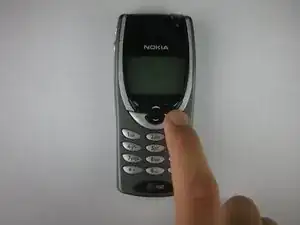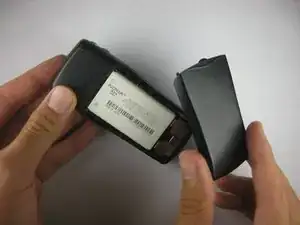Introduction
How to remove the LCD.
Tools
-
-
Squeeze the flat end of the spudger into the crack right under the word "Nokia" on the back of the phone.
-
-
-
If the gold antenna remained stuck to the door, you have finished removing the antenna from the phone.
-
If the gold antenna is still in the phone, carefully remove it and stick it onto the back of the door.
-
-
-
Remove the five screws with the Torx Screwdriver: two near the bottom, two in the middle, and one under the antenna door.
-
Conclusion
To reassemble your device, follow these instructions in reverse order.