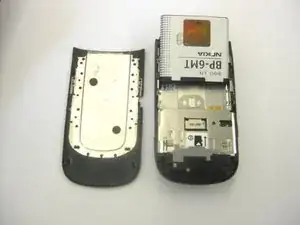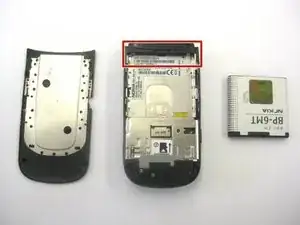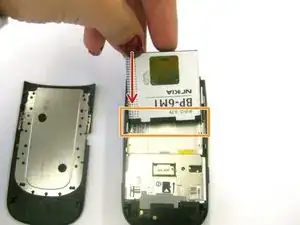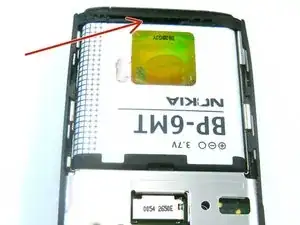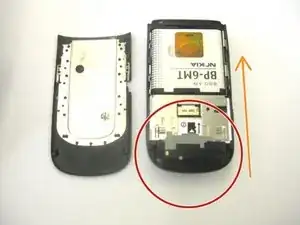Introduction
This guide will show you how to replace the battery in a Nokia 6350-1b phone. A few ways to know if this guide is the right one for you is if
1. Your phone dies within the same day of minimal use
2. You notice your phone heats up after use, or
3. The battery has expanded and is thicker than normal
Before beginning the battery change, make sure to turn off your device fully and that it is not connected to any charging port.
Tools
-
-
Once you have removed the old battery, you can begin to install the new battery.
-
Line up the gold indentations in the upper left corner of the battery with the three gold indentations in the upper left hand corner of the empty battery space.
-
-
-
Ensure that when you have lined up the battery, you are able to seamlessly insert into phone.
-
-
-
After the battery has clicked in, you need to reinstall the back panel of the phone.
-
Line the back panel up with the phone.
-
-
-
Line up the back panel starting from the bottom.
-
Once lined and pressed down, slide upward. You should be able to feel and hear it click back into place.
-
To reassemble your device, follow these instructions in reverse order.