Introduction
This guide is to instruct the reader about the steps on replacing the internal antenna. The phone will have to be disassembled to reach to the antenna. A proper set of Torx (Star) screw-driver is necessary to complete the procedures.
Tools
-
-
Insert a plastic opening tool between the faceplate and the black backplate. Gently pry them apart, working from the lower end to the upper side of the phone.
-
-
-
Remove the screw holding the antenna to the circuit board.
-
Carefully lift off the antenna from the circuit board.
-
To reassemble your device, follow these instructions in reverse order.
2 comments
Thanks for a nice and helpful instruction.
The rubber power-on button had broken down so I just removed the damaged parts. Now using a toothpick to push the microswitch directly.
Only using the phone indoors for nostalgic reasons, playing Snake :-)
Brgrds Ove
Thanks for antenna help
I have had about three 6310i’s and the on/off button was the failure problem in all three.














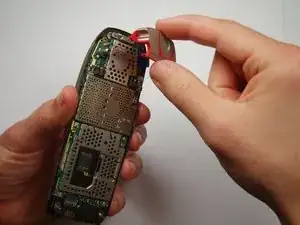
Needs updating with a picture with no SIM card.
Mustafa -