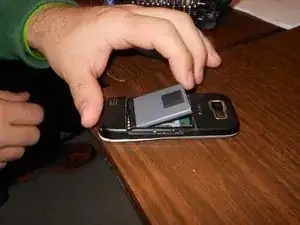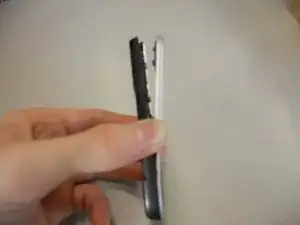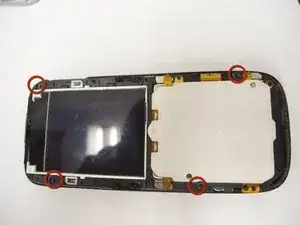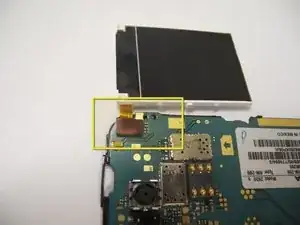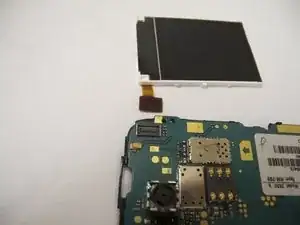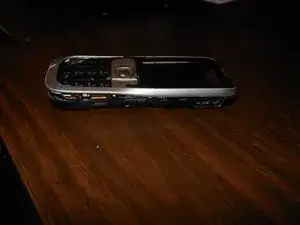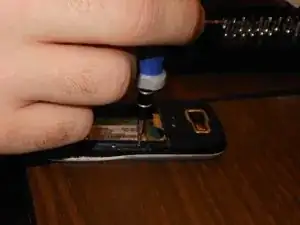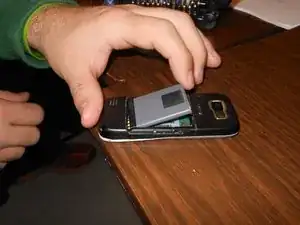Introduction
This guide shows how to remove and replace the antenna of the Nokia 2630b after full disassembly of the phone.
Tools
-
-
Press each release button on either side of the battery cover and simultaneously remove the battery cover from the phone.
-
-
-
Remove the two screws on either side of the battery case using the microscrewdriver using the T5 bit
-
NOTE: Keep the screws in a safe place while you continue working.
-
-
-
Remove screws using the same T5 screw bit to release the computer chip from the case
-
NOTE: Keep the screws in a safe place while you continue working
-
-
-
The screen is attached to the motherboard by an orange ribbon
-
Carefully detach the ribbon from the motherboard using your fingers
-
-
-
Locate the four screws that secure the back case to the rest of the phone.
-
Unscrew all four screws using a "T-5" star shaped screw driver, turning counter-clockwise.
-
-
-
Holding the rear case, applying pressure to the back of the phone near the location of the battery in order to separate the two components.
-
-
-
The antenna is the "L" shaped device located on the top of the phone in between the back case and the board.
-
You should be able to remove the antenna with minimal effort.
-
To put in a new antenna, place it in the same location as the old one. There is no need to connect to any hardware on the phone.
-
-
-
To reassemble the device, follow the instructions in reverse order.
-
When reinstalling the keyboard, make sure it is in the correct position before screwing the case back together.
-
When reinstalling the battery, make sure the contacts of the battery connect to the contacts on the phone.
-
The red square in the photo indicates the position of the brass contacts of the battery.
-
The photo displays the correct orientation of the battery.
-