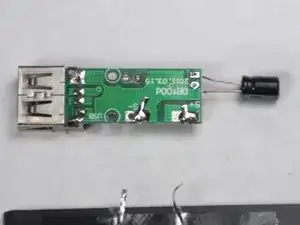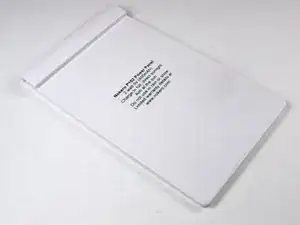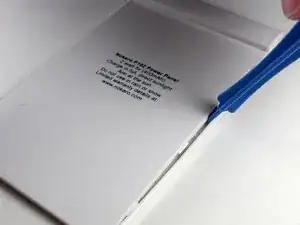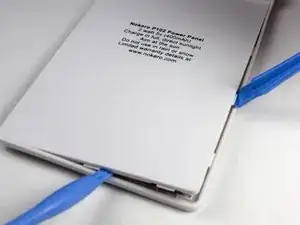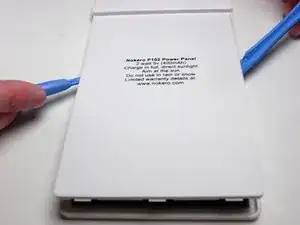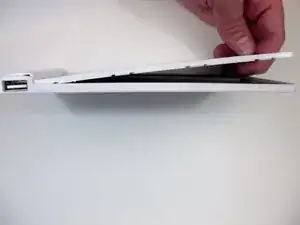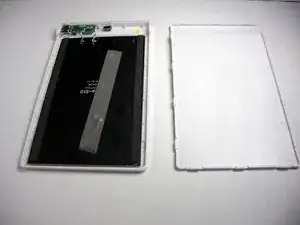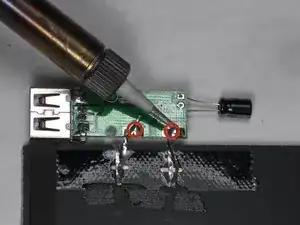Introduction
If you are having trouble with the USB port or solar panel, then these steps should be used to replace it altogether.
Tools
-
-
Insert the first plastic opening tool along the side to pry open the case.
-
Use a second plastic opening tool to help separate the remaining seams.
-
-
-
Use the Phillips precision screwdriver to unscrew the two 5.0 mm Phillips screws from the circuit board.
-
Remove the solar panel and circuit board from the front case.
-
-
-
Solder the two contact points identified by the "S+" and "S-" to disconnect the USB assembly.
-
Conclusion
To reassemble your device, follow these instructions in reverse order.