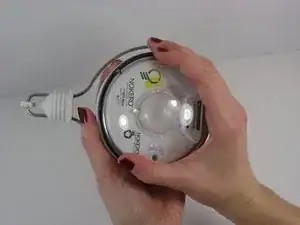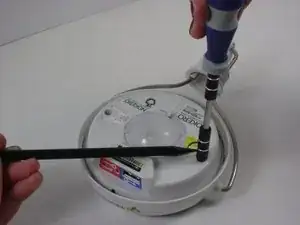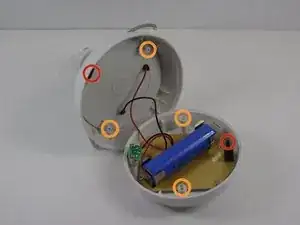Introduction
After a certain number of cycles, batteries begin to stop holding their charge. Follow this guide to bring new life to your trusty Nokero N222-Huron.
Tools
Parts
-
-
Remove the two #1 Phillips screws hidden underneath stickers on the face of the device. Use a plastic spudger to carefully peel back the metallic sticker that reads, “Warranty Void if Removed” and the Nokero sticker as shown in the picture.
-
-
-
Carefully separate the two halves of the device. You will notice a red and a black wire connecting the solar panel to the circuit board. Set the device as shown to keep the wires relaxed.
-
-
-
Be careful assembling the device to ensure that the wires do not get caught. Make sure that the switch is lined up with the rubber button and that the screws are lined up with the stand-offs.
-
To reassemble your device, follow these instructions in reverse order.
One comment
Good instructions, thanks. I dropped mine on the floor and was afraid it was broken but upon opening it, turns out the battery just jolted loose from its contacts. I put it back with a big wad of masking tape to pad out the extra space so hopefully it won’t fall out so easily next time.