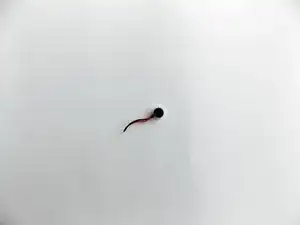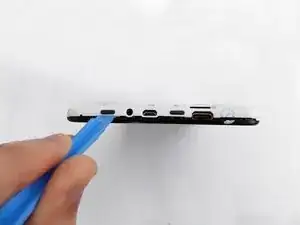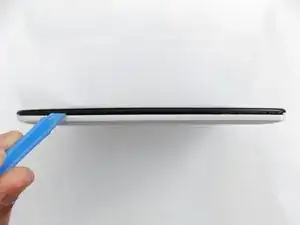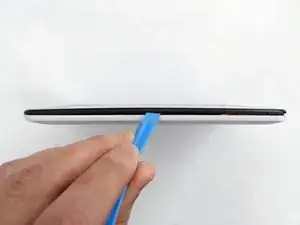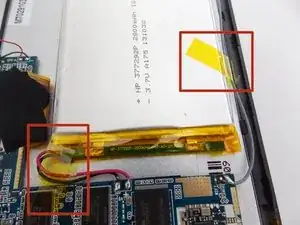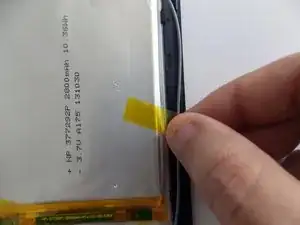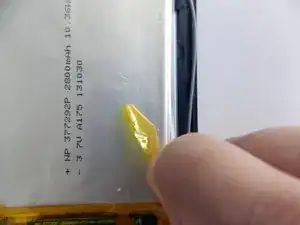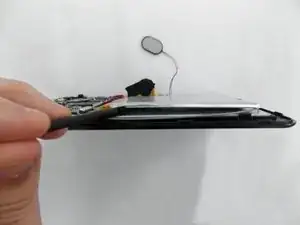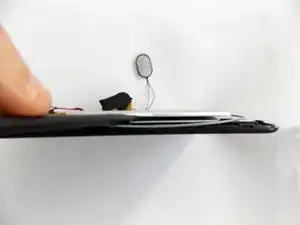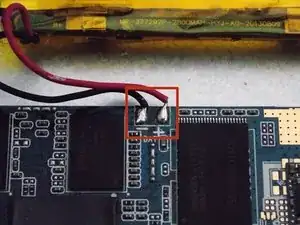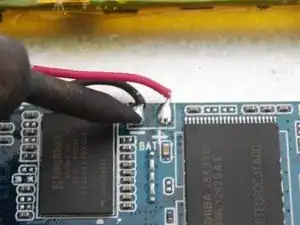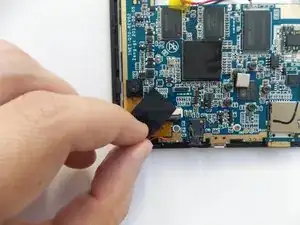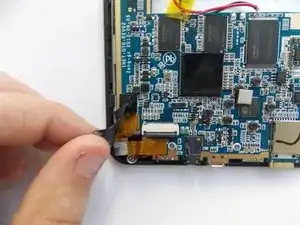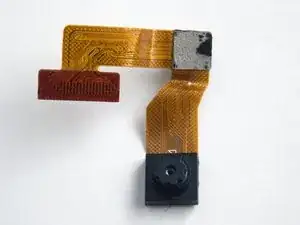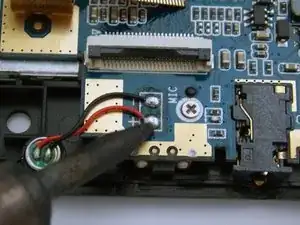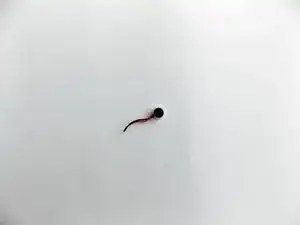Introduction
If your tablet microphone is not working at its best, you can replace it easily using this guide. To do so, you will need to disassemble your tablet and use soldering tools.
Tools
-
-
Look towards the topside of the tablet, where the power button is located.
-
Insert a plastic opening tool in the crack between the two parts of the case.
-
Move it gently back and forth to open the case.
-
-
-
With the plastic opening tool in the opening between the two sides of the case, slide the tool along the tablet's border to separate the two sides completely.
-
-
-
Insert the flat end of the spudger tool in the crack beneath the battery.
-
Move the spudger tool carefully side to side to remove the glue that is holding the battery in place.
-
To reassemble your device, follow these instructions in reverse order.