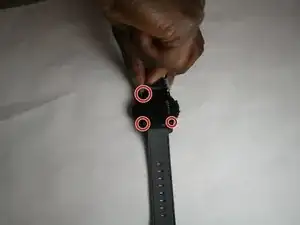Introduction
Batteries tend to lose capacity over time. This guide will show you how to replace the battery of your Nixon Mission Android Wear.
Tools
-
-
Remove from the motherboard the connector with the four cables.
-
Pull the cables upward and the motherboard downward as shown in the picture.
-
Conclusion
To reassemble your device, follow these instructions in reverse order.
18 comments
Hi, would you be able to advise where to purchase a replacement battery?
same here, where to purchase a replacement battery ?
Thank you for your tuto.
But now, where I can purchase a new battery?
Thank you