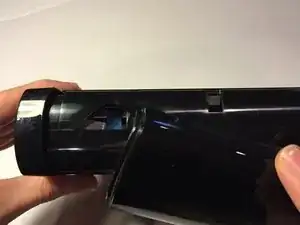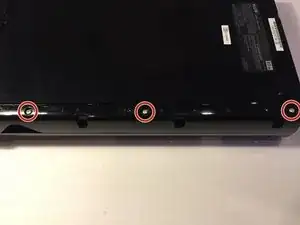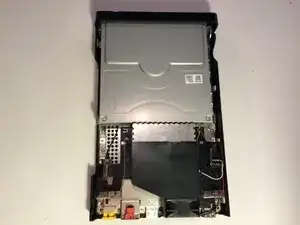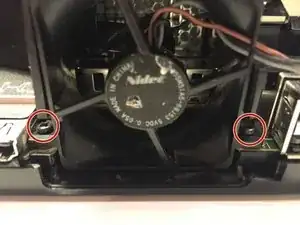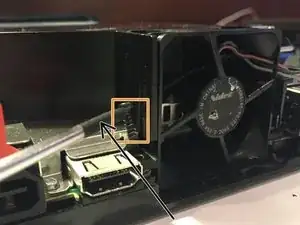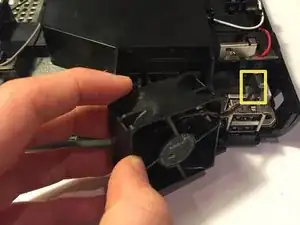Introduction
The fan is one of the most essential parts in a device such as a computer or game console. The fan helps keep the CPU, GPU, and other vital parts cool. Without a fan your device might overheat and fry. This guide will help you replace the important fan in your Wii U.
Tools
Parts
-
-
Using a flathead screwdriver, spudger, or tweezers, remove the stickers covering the screws on the bottom of the Wii U and on the side of the Wii U.
-
-
-
Remove three Phillips screws with a Phillips #00 screwdriver.
-
Remove three Tri-Wing screws with a Y1 Tri-Wing screwdriver.
-
-
-
To remove the battery, unscrew the screw holding it in place with a Phillips #00 screwdriver.
-
Then pull the battery free.
-
-
-
Unscrew the two screws on the side of the Wii U near the air vents with a Phillips #00 screwdriver.
-
-
-
Remove the two Phillips screws securing the fan in place with a Phillips #00 screwdriver.
-
Use a magnet or a magnetic screwdriver to lift up the screws once they're fully loosened, as seen in the second picture.
-
Remove the fan from its socket.
-
Set the fan's wires free from under the clamp (see the yellow box on picture #3).
-
Congrats if you've made it this far! Click the button below if you successfully replaced your fan! To reassemble your Wii U, follow these instructions in reverse order. Note that you will not be able to put the stickers back on that were covering the screws on the bottom cover of the Wii U — well, who really cares about a sticker covering a screw!?
Thank you all for viewing this guide. Keep on fixing!
6 comments
Is it red = +5V, black = GND, grey = ¿PWM? - can't find original fan to buy [don't want to order from overseas] so trying to go with a 40mm 5V replacement, reusing the original connector.
facebook -
No that doesn't seem right. If someone knows the pinout with some certainty, please do tell.
facebook -
Here’s the fan pinout if someone’s going to splice in a new 40mm fan while reusing the original connector:
Black - Ground
Red - RPM signal
Grey - +5V
Ran across the pinout while splicing in a new 40mm fan because the original broke
so, has anyone had any luck with replacing the stock fan with a noctua fan? I’m gonna try it myself and see if its any quieter since the stock fan is really loud
No luck for me with Noctua fan unfortunately. But I suspect some defect with the WiiU itself. All fans always run at full blast for me. Tried Noctua, and Aliexpress replacement part which looks like original also same color wires.
facebook -