Introduction
Use this replacement guide for step-by-step instruction on how to replace the power and accompanying buttons on the Wii U console's front face panel.
Tools
-
-
You will first need to find all the screws hidden underneath the black (or white) square stickers. They are all located on the bottom side of the Wii U.
-
-
-
Remove the CMOS battery door on the left side of the console.
-
Once the door is removed, remove the three Phillips #0 screws.
-
-
-
Once unscrewed, remove the black braces that hold the power button, eject button, and sync button in place.
-
Conclusion
To reassemble your device, follow these instructions in reverse order.
One comment
Anyone know what that ribbon cable is in step 6? Just regular 9 pin?
Lugi -









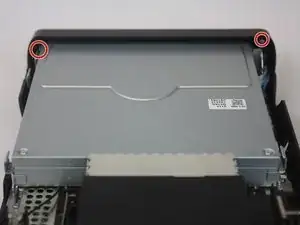








Looks like one of the screws labelled as tri-wing here is actually a phillips.
CPR Stadiumvillage -