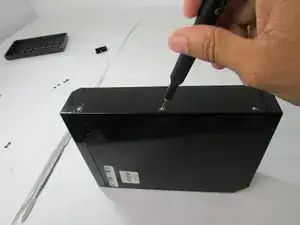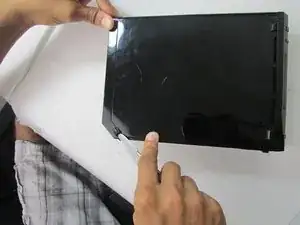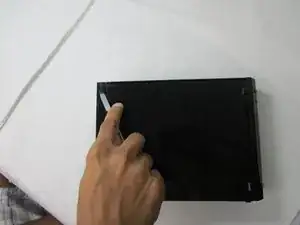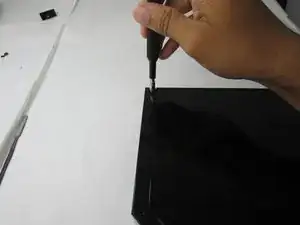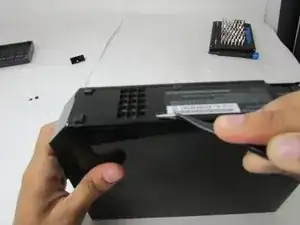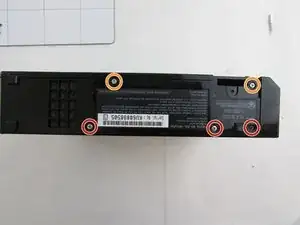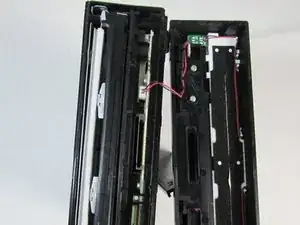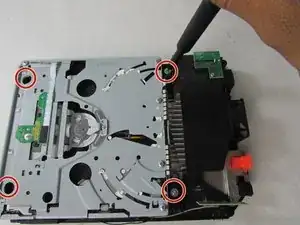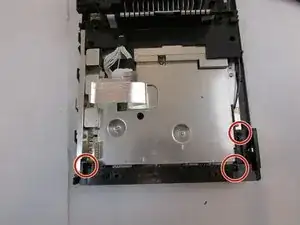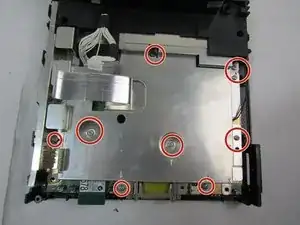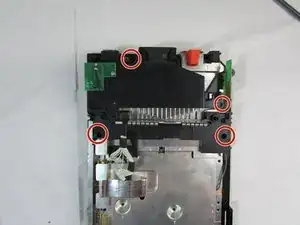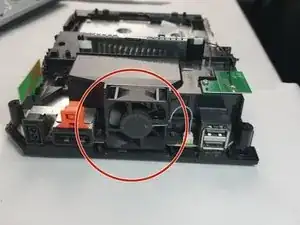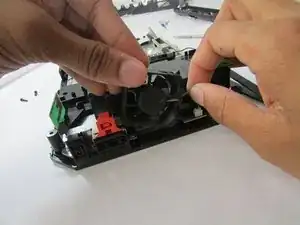Introduction
This guide was made to help complete the replacement of faulty Bluetooth and Wi-Fi boards in the 2011 Nintendo Wii. This guide will be repairing the issue of faulty connection due to poor soldering of the circuit boards.
The model number for the Wii is RVL-101 otherwise known as the “Wii Family Edition”. Note: Follow pre-requisite guide “Nintendo Wii 2011 Disassembly” to step 18.
This guide requires soldering to complete. If you are unfamiliar with soldering, check out this helpful article.
Tools
Parts
-
-
Using the Phillips #0 screwdriver, remove the single screw from the bottom of the device.
-
Pull out the slot with the battery (pictured in the third photo). Leave both the battery and the slot organized on the side with the removed screw.
-
-
-
Use tweezers to remove the three black square stickers on the top of the console by prying under and gently pulling up to expose three screws.
-
-
-
Use the Phillips #0 screwdriver to unscrew all three of the 4.1mm screws underneath the rubber feet.
-
Leave the screws in their holes and remove this plate.
-
-
-
Remove the two 5.9 mm screws using the Phillips #0 screwdriver.
-
Remove the two 8.3mm screws using the Y1 Tri-point screwdriver.
-
-
-
Remove the two half-cylinder stickers from the back left side of the Wii using the spudger.
-
Remove the two rectangular size stickers closest to the front of the Wii using the tweezers. Ignore the other two half-cylinder stickers.
-
-
-
Use the Y1 Tri-point screwdriver to remove all four Y screws on the left facing side of the console.
-
-
-
On the bottom of the console, use the spudger tool to remove the one square rubber pad.
-
Then use tweezers to take off three flat square stickers covering screws.
-
-
-
Use the Phillips #0 screwdriver to remove three screws.
-
Use the Y1 Tri-point screwdriver to remove two screws.
-
-
-
Carefully pull off the front cover (the one with the disc drive hole). You will expose a red and black wire.
-
-
-
Pinch the red and black wire at the same time and pull perpendicular to the port. The wire will come out of the port.
-
-
-
After removing the front cover, evenly pull from each corner to pull apart the left side and right side of the case.
-
-
-
For the wide, flat wire on the left of the other wire, flip up the wire holding lock and then carefully pull away parallel to the disc drive.
-
For the multiple wires on the right side of the wide wire, just pull away parallel to the disc drive to remove.
-
-
-
Remove the three 10mm screws using the Phillips #0 screwdriver.
-
Lift the plastic piece and remove it from the device.
-
-
-
Remove the four black 10 mm screws attached to the black plastic frames using the Phillips #0 screwdriver.
-
-
-
After removing all silver and 10 mm black screws attached to the console frame, remove the fan by pinching the grey and black wires at the same time. Detach the wires from the port.
-
-
-
Using a Phillips #0 screwdriver, remove the four 11.3 mm Phillips screws attaching the heatsink to the case frame and motherboard.
-
Pull off the heatsink and place carefully on a dry surface.
-
-
-
Once the heatsink is removed, cautiously pull the motherboard out from the left side of the console case and remove it from the device.
-
-
-
After gaining access to the boards unscrew the 3mm screws holding the Bluetooth and Wi-Fi boards in place using the Philips #0 screwdriver.
-
-
-
Using the soldering kit, heat and take the solder off the wires connecting the Bluetooth and Wi-Fi boards.
-
Using the soldering kit re-solder the wiring back onto the same area it was removed from the circuit board.
-
To reassemble your device after the replacement, follow these instructions in reverse order.