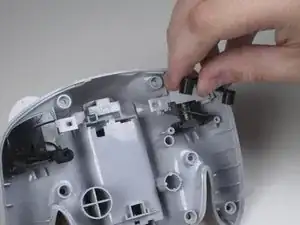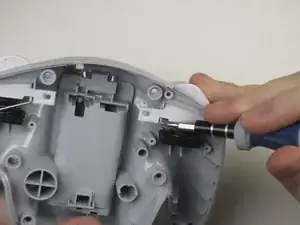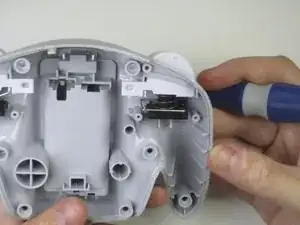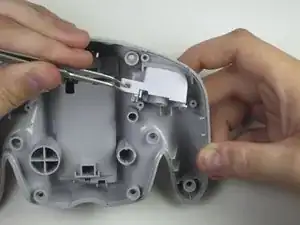Introduction
This guide will show you the steps on installing the shoulder buttons. This will be helpful if the shoulder buttons are not working properly.
Only replace the faulty shoulder button(s).
Tools
-
-
Carefully turn over the controller and place it on a flat surface.
-
Slowly separate the top panel from the bottom panel.
-
Once separated, set aside the top panel.
-
-
-
With your fingers gently grip the motherboard on both sides and lift it away from the back panel.
-
-
-
Remove the four 9-mm Phillips head screws with the Phillips #1 screwdriver.
-
Lift off the black plastic covers that secure the shoulder buttons.
-
-
-
Using the screwdriver, carefully unlock the spring clip from its holder.
-
Once unlocked, use tweezers to pull springs out of its holster.
-
To reassemble your device, follow these instructions in reverse order.
One comment
Where can I buy replacement shoulder buttons? Mine are starting to get sticky and don't spring back as well as they used to. I've been looking but I can't seem to find them anywhere.