Introduction
This guide shows how to replace broken trigger buttons on a Nintendo Switch Pro Controller. Broken triggers limit an optimum gaming experience with the Nintendo Switch console. Replacing a broken trigger on your controller will aid you in using your controller to its full extent. This guide requires a nearly full disassembly of the controller. Therefore, exercise caution during disassembly to ensure that you do not damage the circuitry or the ribbon connectors on the inside of the controller.
Tools
Parts
-
-
Use a JIS #00 screwdriver to remove the four silver 6.8 mm screws that secure the clear back plastic cover.
-
-
-
Remove the lithium-ion battery by using a fingernail or plastic opening tool to pry it up on the left side.
-
-
-
Use a Phillips #1 screwdriver to remove the five 5 mm screws from the back of the controller.
-
The two case screws above the handgrips and the single case screw below the battery bay have a shallow seat. These three screws can be easily removed.
-
The two case screws adjacent to the ZR and ZL shoulder buttons have a deep seat. Use an extension or a Phillips screwdriver with a longer shaft to reach these screws.
-
-
-
Use the tip of an opening pick to open the black flap of the ZIF connector by pushing it upwards.
-
-
-
Use your fingers or a pair of blunt nose tweezers to disconnect the interconnect cable from its connector.
-
To reassemble your device, follow these instructions in reverse order.
5 comments
This guide does show how to remove the trigger/bumper casing and board from the controller but does not show how to remove the triggers/bumpers from the casing they are in.
Yeah, this is a pretty big point to be missing, especially with the Flex Cable for the shoulder button inputs being right beside the post you need to pull out to remove the ZL and ZR buttons. Guidance on how to remove the post safely without damaging the cable would be great.
Used the guide to repair a shattered right shoulder button successfully. Thanks!
After reinstalling the shoulder buttons I have found them to stop working, all four, I checked my ribbon cable from the buttons to the board and even replaced it. I also confirmed the ribbon cable connector on the main board is working as well. Can anyone make any further troubleshooting suggestions?
David -



















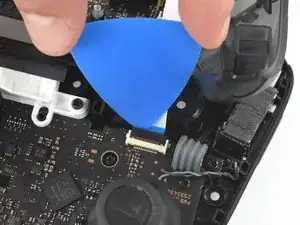






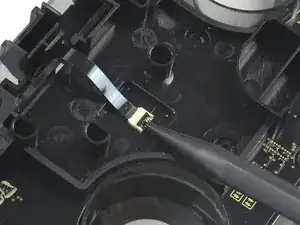





Be carefull, these screws are super easy to strip even with the right tools.
Lukas Eberharter -
I tried editing these instructions after I had trouble with stripping screws, but it doesn't seem to take. The issue is that these are JIS and not Phillips screws. They are VERY similar looking but a Phillips head screwdriver will strip the screws.
Isaac Webb -
I tried using a Philips #00 screwdriver but it didn’t work
vincent ingrassia -