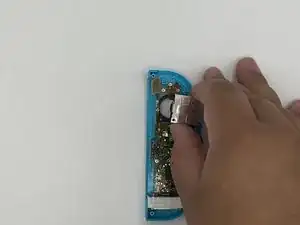Introduction
This guide will help you replace the shell of the Left Joy-Con on your Nintendo Switch (model HAC-015).
If your Joy-Con shell is cracked or showing discoloration, you may want to replace it. The Joy-Con shell protects its inner components while also giving it an aesthetic appeal. A damaged shell will eventually damage the inner components and can also make it uncomfortable to play.
You can find replacement shells on Amazon, where they are much cheaper than buying them through Nintendo. These come in many different colors and designs.
When following the steps, be sure not to strip any of the screws or remove any components using too much force. Any small damage can cause your Joy-Con to not work after reassembly.
If you would also like to replace the Right Joy-Con shell, there is a helpful guide on iFixit that can walk you through that process.
Tools
-
-
Insert an opening pick into the seam at the bottom edge of the controller (opposite the L and ZL buttons).
-
Slowly slide the flat edge of your opening pick up the side of the Joy-Con.
-
-
-
Gently pry the battery connector straight up from its socket on the motherboard using a plastic spudger (avoid metal ones to reduce the risk of shorting components). This will keep the Joy-Con from powering on during the repair.
-
-
-
Carefully flip the midframe over, away from the motherboard, as if you were turning the page of a book.
-
-
-
Use tweezers to flip the ZIF connector lock opposite the cable.
-
Use tweezers to gently pull the ZL button flex cable out of its ZIF connector socket. The midframe is now disconnected and can be removed.
-
-
-
Unlock the rail's top ZIF connector and then disconnect the cable.
-
Unlock the rail's bottom ZIF connector and disconnect the cable. We can now remove the rail from the back frame.
-
Remove the L button and its spring.
-
-
-
Remove the screw holding the rail in place. Remove the rail from the back frame and set it off to the side.
-
-
-
Remove the screw holding the circuit board for the trigger in place.
-
Remove the circuit board.
-
-
-
Remove the screws holding the joystick in place.
-
Unlock the ZIF connector and remove the ribbon cable using tweezers.
-
-
-
Remove the screws holding the flex circuit (marked by a red circle) for the minus and L buttons.
-
Remove the flex circuit.
-
-
-
Using the spudger, gently pry the rumble pack out of its housing.
-
Remove the rumble pack and the motherboard.
-
To reassemble your device, follow these instructions in reverse order.
11 comments
This guide was very helpful! A picture of the latch location on the trigger (step 12) would have been a big help, that step took a minute because I was putting pressure on the wrong spot.
I also noticed that most of the #00 screws were more receptive to a J00 bit. Might be worth noting in the tools section since swapping between them can strip a screw.
Used this guide for reference on the tools needed, someone else pointed out to use the J00 bit instead of the P00 and I’ll second that as the fit for the screws was much better, thanks for the guide much appreciated!
Exactly what I needed! Dropped a set of controllers on a tile flow and the rail popped out and pulled the ribbon cables too. I picked up another iFixit toolkit with some J bits to put it back together. I don’t know why I waited this long to fix it. Charged the controllers overnight and I’m up another set now!
energy96 -