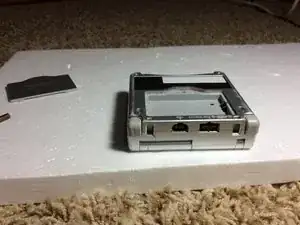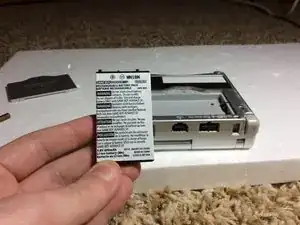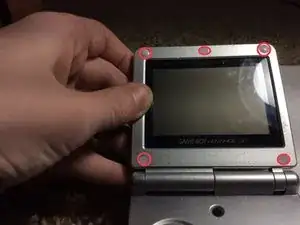Introduction
In this guide, I will show you how to replace a screen on your gameboy advance
Tools
Parts
-
-
Turn your GBA upside down so that the battery compartment is facing up.
-
Remove the one Phillips screw holding the battery compartment cover in place.
-
Remove the battery compartment cover.
-
-
-
Remove the 6 Tripoint screws holding the case together.
-
Pry the 2 halves apart. Do not force it though, or you may break your GBA.
-
Set the bottom half away for later.
-
Be sure not to lose the small, square nut that hold the battery compartment nut in or else you will not be able to screw the battery compartment in.
-
-
-
Unscrew the three Phillips screws holding the motherboard to the mid case.
-
WARNING!!! Do NOT Take the motherboard off yet. It is still Secured with A Ribbon Cable.
-
Turn the GBA so that it is like the Third photo.
-
-
-
Fold the motherboard down like in the first photo. Be sure that the case is ON TOP of the motherboard.
-
Use a screwdriver or tweezers to unplug the ZIF Connector from the motherboard.
-
Take the Screen ribbon cable out of the motherboard.
-
-
-
Use a flat-blade screwdriver or the pointed side of a spudger to remove the 5 rubber screw covers.
-
Unscrew the 5 tri point screws under the rubber pads.
-
Close the GBA and unscrew the single Phillips screw on the bottom.
-
-
-
Open up the GBA and everything should fall apart. Thread the ribbon cable through the opening and lift the screen out of the upper case.
-
You are done!!
-
To reassemble your device, follow these instructions in reverse order.
8 comments
One issue - you never mentioned how to get the hinge off, so getting the ribbon in and out is.. hard.
Last part of step 5, that screw hidden under the ribbon cable, is what holds the hinge in.
hello can i ask something? can you take apart the lcd? because my lcd has fungus
I am pretty sure, as the actual screen can be separated from the plastic cover (the thing that says game boy advance). I’ve never seen fungus in a screen though. That’s interesting.
Hello friend! One question: in the replace screen there is retroillumination? or i have to do something? Thx for your answer!
The light is built in on all GBA SPs.
there is a model with a better backlit display instead of a front lit display, but both have a light.