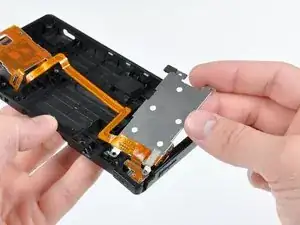Introduction
Use this guide to replace the trigger buttons along with the SD card board cable.
Tools
Parts
-
-
Unscrew the two Phillips screws securing the battery cover to the lower case.
-
Grasp the battery cover and lift it out of the lower case.
-
-
-
Using a spudger tool (or your fingernail), lift up the battery from the top.
-
Grasp the battery and remove it from the DSi.
-
-
-
Two screws are hidden underneath two rubber feet highlighted in red.
-
Use the tip of a spudger to pry the rubber feet out of the lower case.
-
-
-
Remove the following screws securing the lower case to the body of the DSi:
-
Six 5.2 mm Phillips #00 screws.
-
One 2.7 mm Phillips #00 screw.
-
-
-
Insert the spudger in between the lower casing and lower panel near the top right corner of the DSi.
-
Carefully run the spudger along the edge of the outer casing, creating an opening between the body and the casing.
-
Continue running the spudger around the body of the DSi until the majority of the lower case has been separated.
-
-
-
Carefully lift the lower casing from its bottom edge.
-
Pry the volume and SD board cable up from its socket on the motherboard using a spudger.
-
Once the cable is completely removed, then you may take off the entire outer casing.
-
-
-
Lift and remove the left plastic protector from the DSi's rear case.
-
Grasp the stylus holder from the left side and lift upwards to remove it from the DSi.
-
-
-
Lift and dislodge the SD board from its housing within the rear case.
-
Peel the trigger buttons/SD board cable of its channel in the rear case.
-
-
-
Lift the steel battery tray out of the lower case and remove the trigger button/SD board assembly.
-
If your trigger button happens to fall apart during diassembly, the third picture shows its correct installed orientation. Be sure the spring is installed in the position shown, and that the two trigger button covers are unique to the side they are supposed to be installed in.
-
To reassemble your device, follow these instructions in reverse order.
2 comments
I noticed some pencil marks on the inside of the lower shell that must have come from the factory. There is an m/ to the right of the foam pad, an ax to the right of that, and some kind of numeric marking that says 1T7 12 above the ribbon cable. I'm wondering if it has any significance.
Hi! I accidentally stripped the screws above the game slot , any ideas how to unscrew it without breaking my dsi?