Introduction
Replace the trigger buttons on your Nintendo DS Lite and get back in the game!
Tools
-
-
Unscrew the Phillips screw securing the battery cover to the lower case.
-
Pry the battery cover upward with a spudger or fingernail, and lift out of the lower case.
-
-
-
Wedge the edge of a spudger in between the side of the battery and the lower case housing and pry upward to dislodge the battery.
-
Remove the battery from the DS Lite.
-
-
-
Remove the following screws securing the lower case to the body of the DS Lite:
-
Two 4.3 mm gold Phillips screws
-
One 3.9 mm black Tri-Wing screw
-
One 3.3 mm silver Phillips screw
-
Three 5.5 mm silver Tri-Wing screws
-
-
-
Insert the edge of a spudger in between the lower and upper case near the top right corner of the DS Lite.
-
Carefully run the spudger along the right edge of the DS Lite, creating an opening in the process.
-
Continue running the spudger along the backside of the DS Lite until the majority of the lower case has been separated from the upper case.
-
To reassemble your device, follow these instructions in reverse order.
6 comments
no no no no no
seng -
Thank you this helped a lot I can finnaly play Zelda and Mario Cart now
Hi! I am attempting a trigger repair, but it seems the console was opened and worked on before I got my hands on it, and the switch for the trigger snapped off the board. I taped it to the board to test, and it still works. Is my best bet soldering the switch back to the motherboard? Or could I get away with superglue? (I've never soldered before, and this looks delicate)
I would definitely solder it, usually, these triggers are the ones that get the most stress and dirt around them so superglue might not last that much. If you have a problem with the trigger still. You might want to check the video I uploaded, it is in Spanish, though. https://youtu.be/7GRzZh9ZdNM

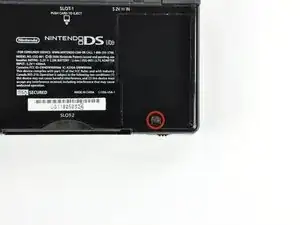











A Phillips #000 (PH000) seems to give a more secure fit (no slipping) than the stated Phillips #00.
Ritchie -