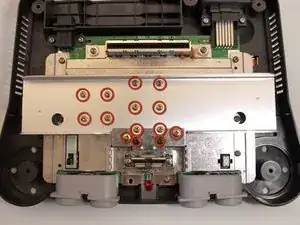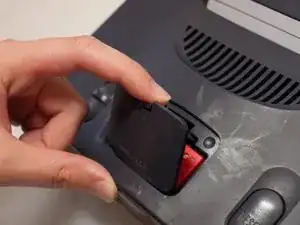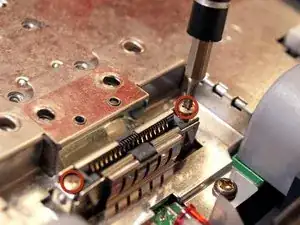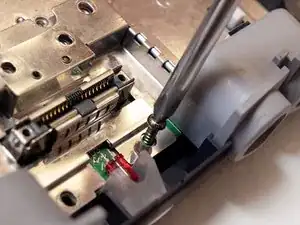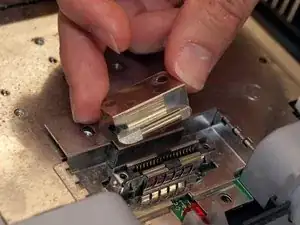Introduction
This guide shows how to remove the metal plate that covers the motherboard.
Tools
-
-
Remove the six screws on the bottom side indicated in the example with a gamebit head or screwdriver.
-
-
-
Remove the small metal bracket from the front of the expansion pack slot with the metal spudger.
-
Conclusion
To reassemble your device, follow these instructions in reverse order.