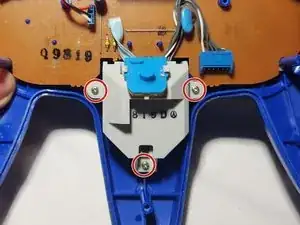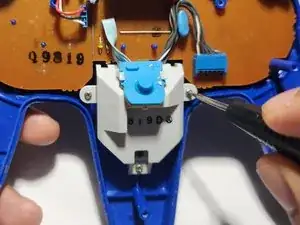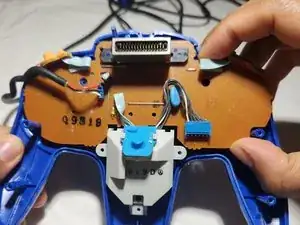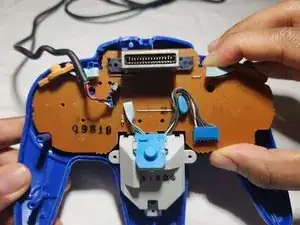Introduction
Use this guide to replace a worn out or unresponsive D-pad on your Nintendo 64 controller.
The D-pad is an input component allowing you to control the up, right, left, and down direction of movement within a game. Over time, continuous use of the D-pad can render it non-functional. Fortunately, replacement of the D-pad is fairly easy and you can go back to playing your favorite Nintendo 64 games in no time.
Make sure to inspect your controller for any possible defects that may make repairs difficult or dangerous. If there are any loose wires, consider replacing the cable. If any of the screws are stripped, this guide has many helpful tips for removing these screws. Additionally, make sure your controller is disconnected from your Nintendo 64 system before you begin.
Tools
-
-
Use a Phillips #0 screwdriver to remove the seven 10 mm screws from the body.
-
Remove the two 6 mm Phillips #0 screws from the expansion slot.
-
Separate the back cover from the front and set it aside.
-
-
-
Remove the left and right shoulder triggers by sliding them straight up.
-
Gently unhook the cable that is looped around two cable clamps by nudging it up and out.
-
-
-
Use a Phillips #0 screwdriver to remove the three silver 6 mm screws holding the joystick assembly in place.
-
Gently lift the motherboard and joystick assembly out of the controller.
-
-
-
Slide the rubber pad off that covers the back of the D-pad.
-
Remove the broken D-pad from its socket.
-
-
-
Insert the replacement D-pad into the socket.
-
Stretch the rubber backing onto the plastic pieces and slide it down over the D-pad.
-
Carefully reinsert the circuit board into the controller housing.
-
Insert the joystick into its opening.
-
-
-
Carefully secure the cord around the cable clamps.
-
Re-insert the shoulder triggers into place.
-
Use a Phillips #0 screwdriver to secure the screws to the joystick assembly.
-
-
-
Snap the back cover into place.
-
Use a Phillips #0 screwdriver to replace the screws on the back cover.
-
Happy gaming!