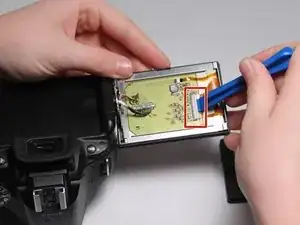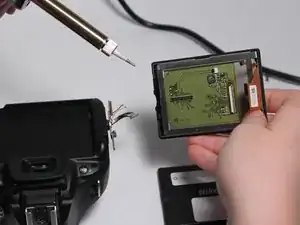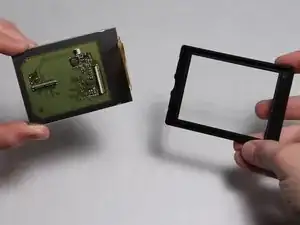Introduction
Make sure to have your soldering iron ready prior to replacing the screen. This will make the process go faster as the time it takes to heat the soldering iron varies.
Tools
-
-
Fully open the LCD panel so that its screws are easily accessible.
-
Remove the two 2.5 mm screws from the outside edge of the screen casing, and the two 3.5 mm screws from the inside edge.
-
-
-
Use the plastic opening tool to pop up the latch holding the ribbon cable on the right side of the circuit board, and remove it.
-
Use the plastic opening tool to pry the ribbon cable on the left side of the circuit board up and off of its socket.
-
Conclusion
To reassemble your device, follow these instructions in reverse order.