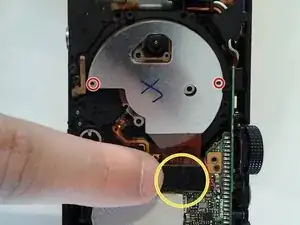Introduction
If you have continually received a lens error on your camera and restarting it doesn't help, then you need to replace the CCD lens. This guide walks you through the steps necessary to replace the CCD lens on the Nikon Coolpix S8200.
Tools
-
-
First you must unscrew the back case by removing the two screws found on the bottom left and right of the camera as shown in the image.
-
-
-
Once the back is removed, Do Not remove the ribbon cables shown in the within the red circles on the image.
-
-
-
Unscrew the two screws around the silver disk-like part indicated by the red circles on the image and then remove them.
-
Next gently remove the black strap indicated by the yellow circle on the image.
-
Conclusion
To reassemble your device, follow these instructions in reverse order.