Introduction
If your camera won't respond to any efforts to turn on, you may need to replace the motherboard in the camera. This guide will walk you through how to replace the motherboard so that you can have a working camera again.
Tools
Parts
-
-
Remove all four T5 Torx screws from the exterior of the camera.
-
Remove all three T5 Torx screws located at the bottom of the camera next to the battery compartment.
-
-
-
Remove the two screws located above the HDMI and USB logos that are inside the camera's battery compartment using a JIS000 screwdriver.
-
-
-
Before pulling the LCD Screen out of the camera, you will need to disconnect the ribbon connector that attaches the screen to the camera.
-
Gently pull the ribbon connector out of it's slot. You should be able to remove it without the need of any tools.
-
-
-
Remove all three 15'' Torx screws. Gently pry off the LCD holder using a plastic opening tool.
-
Peel off the connecting tape under the LCD holder to disconnect it completely.
-
-
-
Peel back black electrical tape and disconnect the ribbon connectors from the mother board.
-
Disconect the wires from the motherboard.
-
Take out the two 15'' Phillips screws, as shown in the image, using a Phillips screwdriver.
-
To reassemble your device, follow these instructions in reverse order.









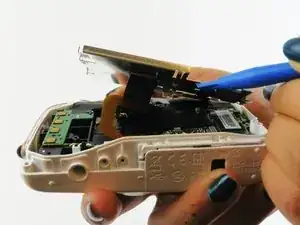


Der große Kreis an der Unterseite ist keine Schraube. Hier gehört einfach das Stativ festgeschraubt;-)
Lolos Allerlei -